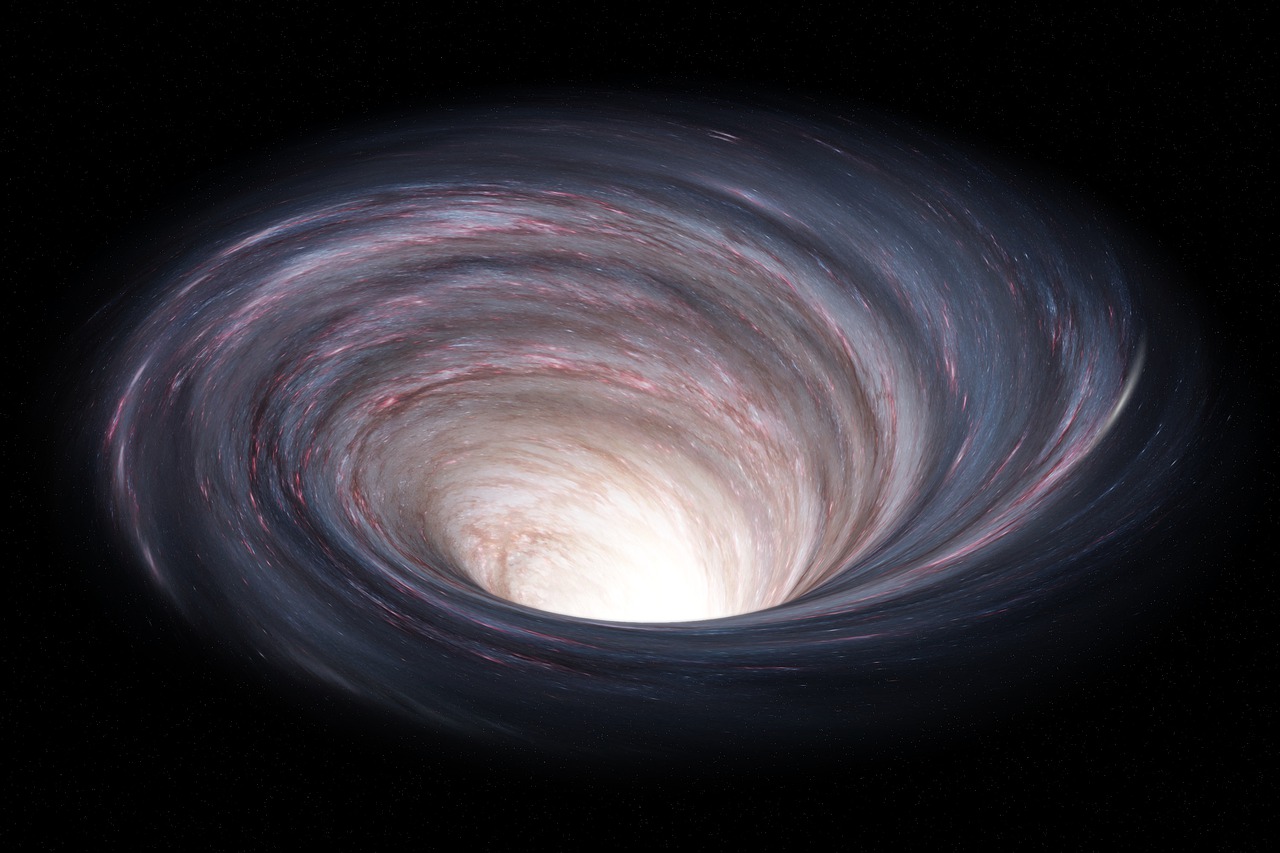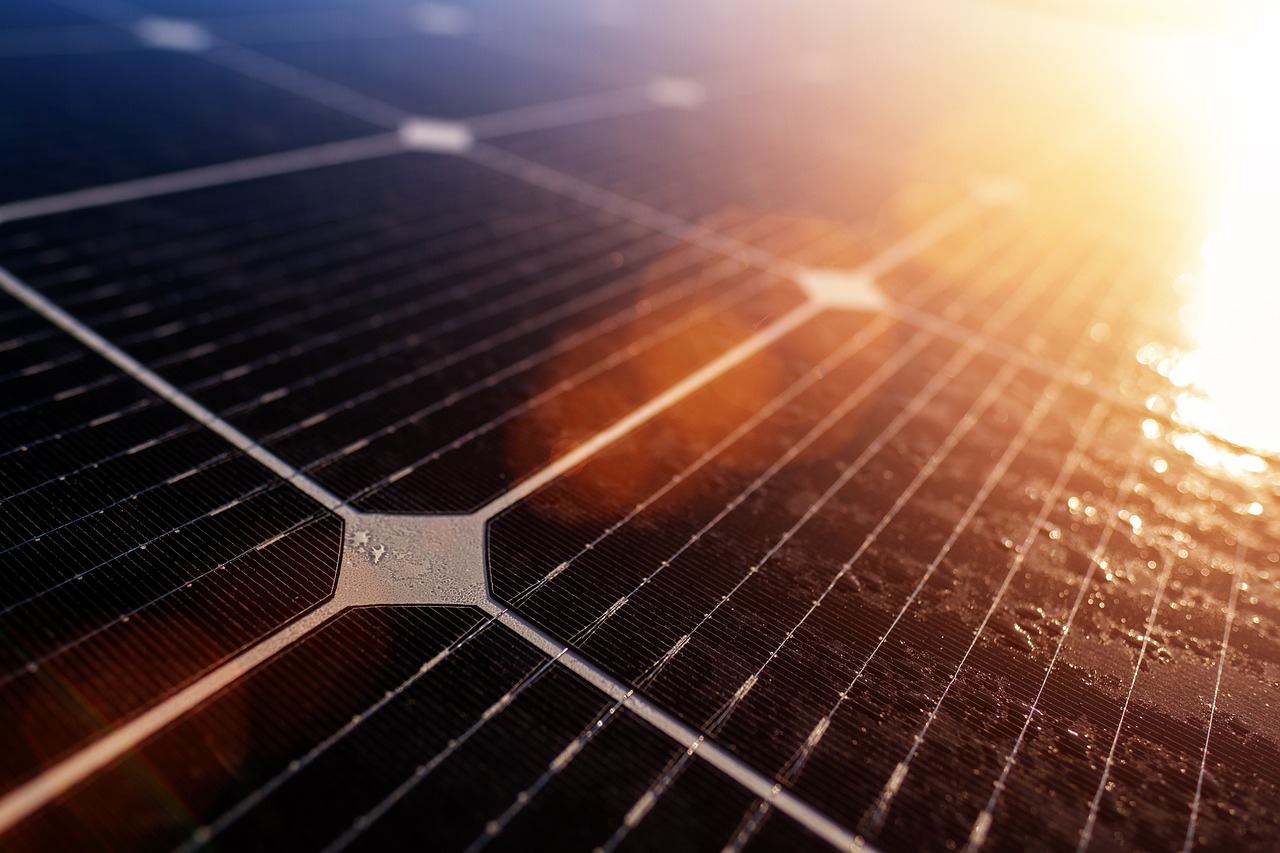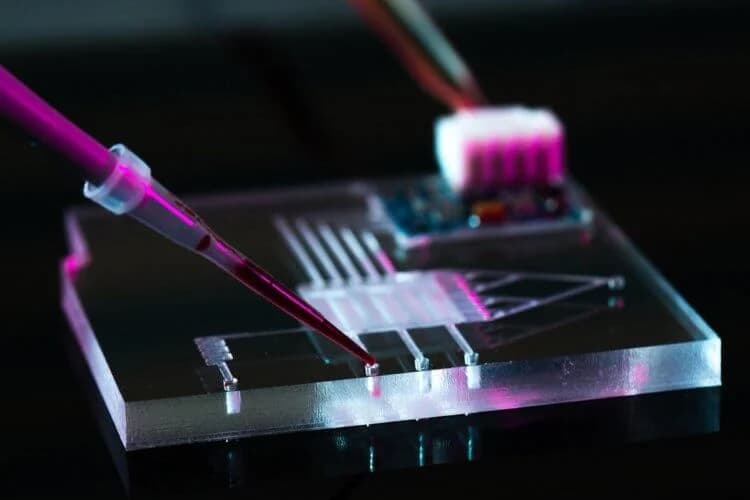While the convenience and accessibility of eBooks have made them a popular choice for reading, there is another aspect of this digital revolution that deserves attention – creating your own ebooks. This medium offers a versatile and engaging way to present your content. In this article, we will explore the process of creating your own eBooks, provide tips for crafting visually appealing electronic books, and discuss the benefits of using a book maker online like StoryboardThat.
What are eBooks and How Did They Emerge?
Electronic books are digital versions of printed books that can be read on electronic devices such as computers, tablets, e-readers, and smartphones. They are typically available in different formats, including PDF, EPUB, and MOBI, which cater to various types of devices and software.
The concept of eBooks dates back to the 1960s, when computer scientist Michael S. Hart initiated Project Gutenberg, an ambitious effort to digitize and archive cultural works. The project aimed to make literature more accessible to the public by converting printed books into digital formats.
Over the years, advancements in technology and the proliferation of the internet have made it increasingly easy for people to access and share eBooks. Moreover, today you can easily make your own digital book.
Why Create Your Own eBooks?
Creating your own eBooks opens up a world of possibilities, allowing you to share your ideas, stories, and expertise with a wider audience. Custom books can be tailored to suit your specific needs and preferences, making them a versatile medium for various applications.
Personal Use
Digital books offer a unique platform for aspiring authors, artists, and hobbyists to share their passion and creativity with others. For example, you can create:
- Children’s books: Create custom stories with vibrant illustrations and interactive elements to engage young readers and foster their love for reading.
- Photo albums: Compile your favorite memories into a beautifully designed digital photo book that can be easily shared with friends and family.
- Travel journals: Document your adventures with stunning visuals, maps, and multimedia elements to inspire others and relive your experiences.
Business Use
Ebooks can be a powerful tool for businesses, helping to promote products and services, educate employees, and establish thought leadership within an industry. Some ideas and benefits for using eBooks in a business context include:
- Employee training and development: Develop custom eBooks to educate employees on company policies, industry trends, and best practices, ensuring a well-informed and skilled workforce.
- Unique presentations: Custom digital books can also be used to design unique and memorable presentations for meetings, conferences, and events.
- Customer education: Provide helpful resources and guides to support your customers in using your products or services effectively, enhancing customer satisfaction and loyalty.
Educational Use
Ebooks are gaining traction in educational settings, providing students and educators with a convenient way to access learning materials. Custom digital books offer a powerful tool for educators to:
- Develop interactive learning materials: Create engaging eBooks that incorporate multimedia elements, quizzes, and interactive exercises to enhance the learning experience.
- Teach art and design concepts: Utilize visually rich digital books to explore and demonstrate artistic techniques, styles, and history.
- Encourage student creativity: Assign projects that require students to create their own visual digital books, fostering creativity, collaboration, and critical thinking skills.
Tips for Creating Engaging eBooks
To ensure that your custom eBook captures the interest of your target audience, follow these practical tips:
- Plan your content: Start by outlining your book’s structure, organizing your ideas, and determining the flow of information. This will help you create a coherent and well-organized eBook that effectively communicates your message.
- Write engaging content: Keep your writing clear, concise, and engaging. To make your book easier to read and digest, it’s crucial to break up large blocks of text. You can achieve this by incorporating headings, bullet points and images, which enhance readability and help retain readers’ interest.
- Design for readability: For optimum readability on all screen sizes and devices, it’s essential to pick fonts and font sizes with care. When it comes to body text, it’s best to stick to simple fonts. On the other hand, decorative fonts can work wonders for headings and emphasizing certain elements.
- Utilize white space: Leaving ample white space around your text and images can improve legibility and make your book more visually appealing. Balance text and visuals to create an uncluttered and easy-to-follow layout.
- Choose appropriate colors: Select a color palette that complements your content and enhances readability. Stick to a limited color palette to maintain consistency throughout your eBook.
- Optimize for mobile devices: Since many readers will access your book on smartphones and tablets, make sure your content is responsive and easy to read on smaller screens.
- Proofread and edit: Thoroughly proofread and edit your book to eliminate errors and inconsistencies. Consider asking someone else to review your work for a fresh perspective and additional feedback.

The Benefits of Using Online Editors for eBook Creation
Online editors offer a convenient and efficient way to create professional-quality ebooks. Most apps for creating eBooks feature intuitive interfaces that make it simple for users to design and format their books, regardless of their design experience.
Furthermore, such apps offer customizable templates that can save you time and effort when designing your eBook from scratch. Simply choose a template that aligns with your content and style preferences, and then modify it to suit your needs.
Online book making apps often include collaboration tools that allow multiple users to work on an eBook simultaneously. This can be particularly beneficial for teams working on educational or professional books, as it streamlines the process and enables real-time feedback.
Finally, with online editors, your project is saved in the cloud, which means you can access and work on it from any device with an internet connection. This also ensures that your work is securely backed up and can be easily shared with others.
Bottom Line
By following these practical tips and leveraging the convenience of online editors, you can create custom eBooks that cater to the needs and interests of your target audience. Whether for personal enjoyment, education, or professional development, creating your own eBooks offers a unique opportunity to share your knowledge and creativity with the world.